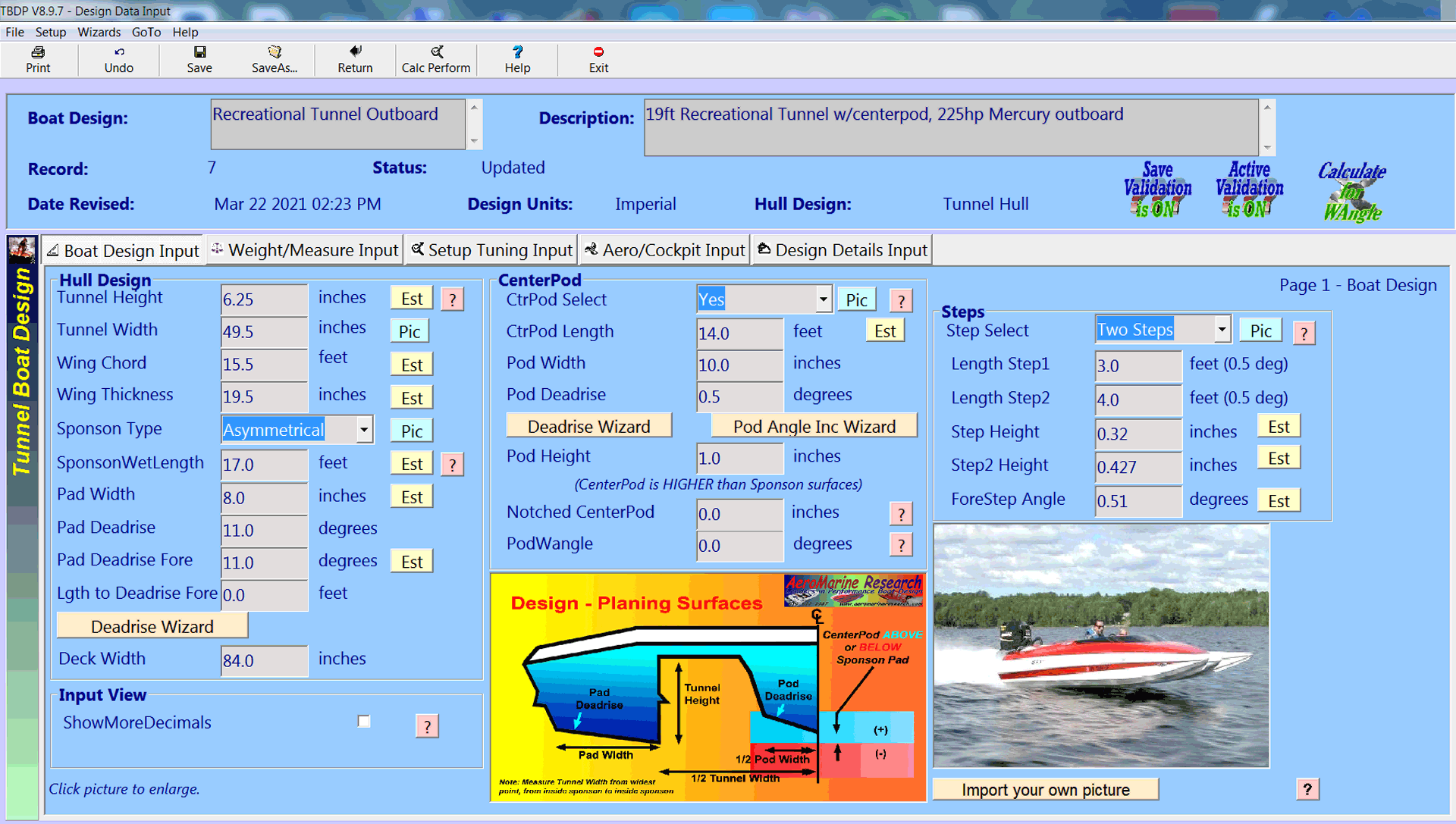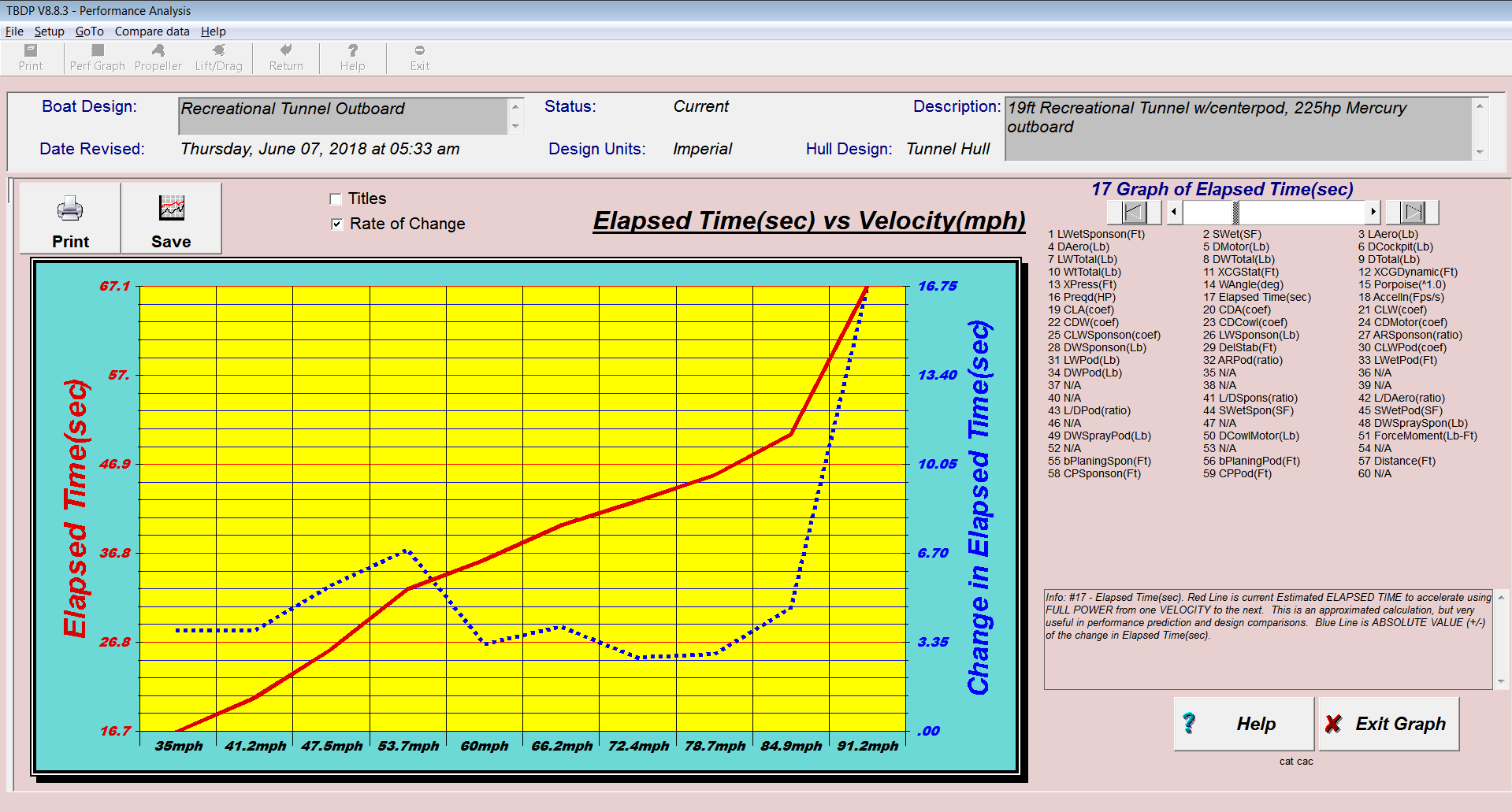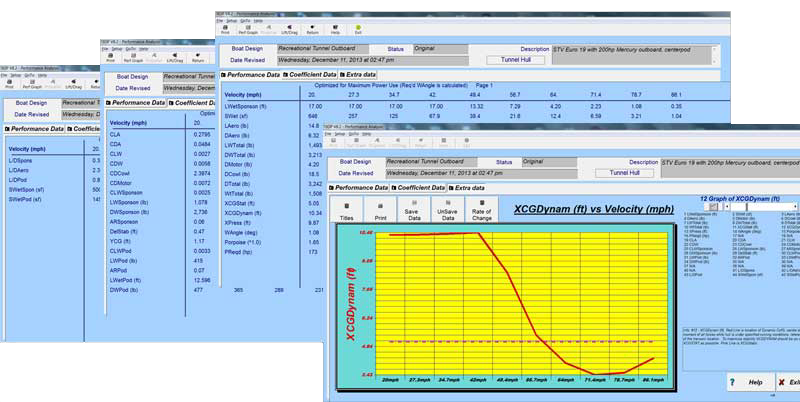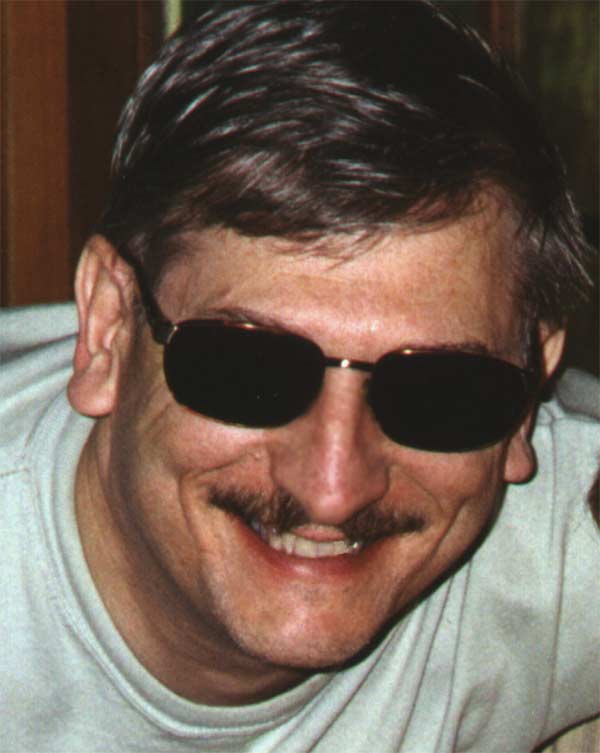|
|
|
TBDP©/VBDP© software |
|
|
|
How does it Work?  |
|
|
|
"The best performance powerboat optimization software available to builders, designers , owners, drivers." |
|
|
|
About TBDP |
Features |
How it Works |
Design Inputs | Perf
Outputs | Screens |
Reports | VBDP | Testimonials
|
Our Methods |
Reviews | Updates |
Videos | Order |
|
|
|
|
|
 How
do I Start? How
do I Start?
It's easy to start your design and performance analysis...
Step 1 - Kick-start your design by selecting a 'typical
hull style' template
OR...
Step 2 - Enter your design dimensions & setup on
input screens (
possible data inputs).
Step 3 - Click the "Calc Perform"
button to get "Performance
Report", 'Performance
Data Results' (
data points), and 'Performance Graphs' (
graphs).
|
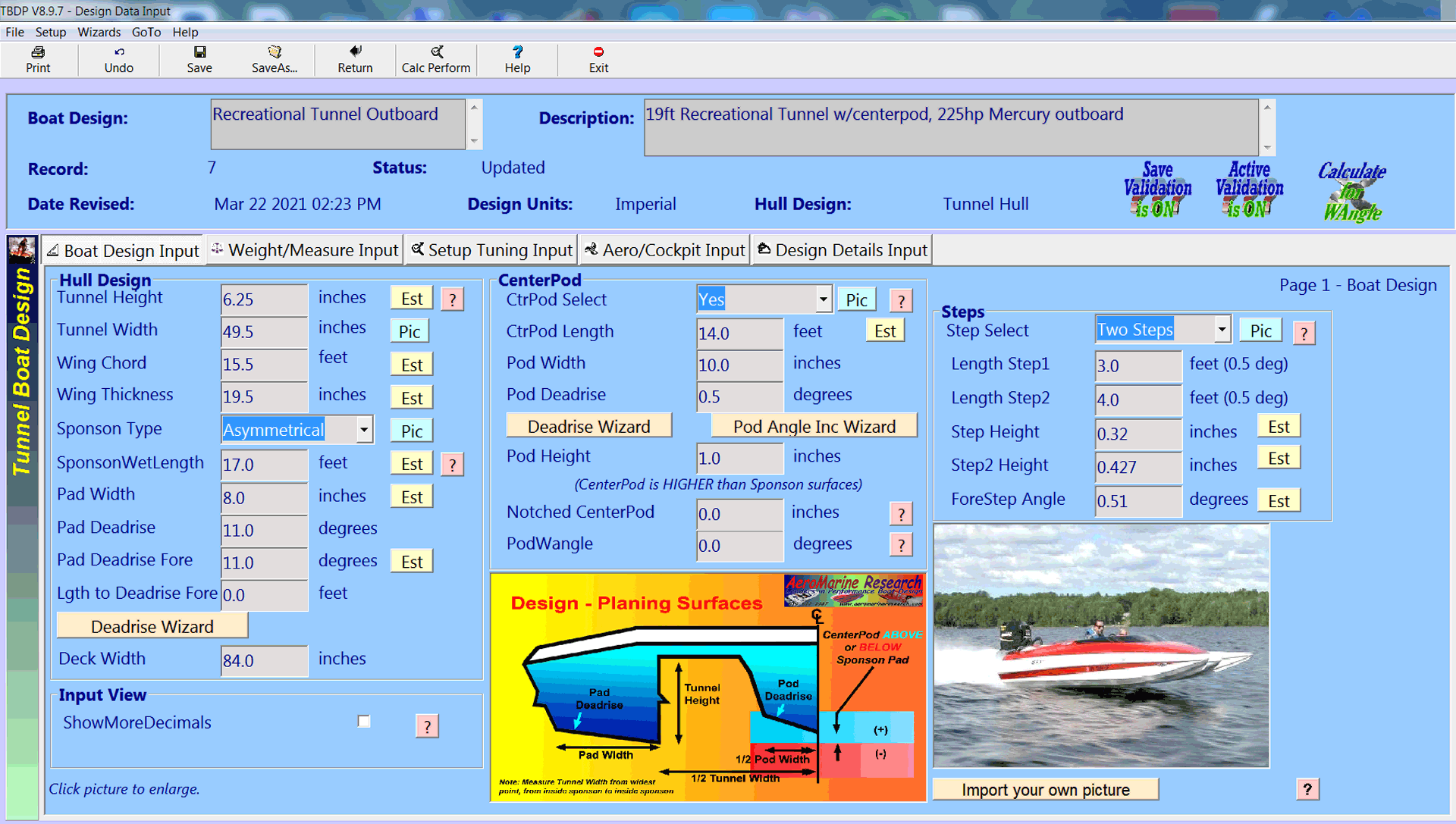
Input screens (5) |
|
|
|
|
|
 How
do I jump right to Results? (1-2-3) How
do I jump right to Results? (1-2-3)
 Despite the hidden complexity of the TBDP©/VBDP© software, it's as easy as 1-2-3 to get the highly accurate performance prediction of your boat...(see
video demo of Version 8.0) Despite the hidden complexity of the TBDP©/VBDP© software, it's as easy as 1-2-3 to get the highly accurate performance prediction of your boat...(see
video demo of Version 8.0)
...Let's skip the input of your boat's design, power and setup....
...Let's also skip the optimization of the many design features that can make your hull run best, most stable....
...Let's even skip all the
provided recommendations for performance enhancement that you get with every
TBDP©/VBDP© performance analysis...
 Let's just jump right to the performance analysis functions ...here's how easy it is... Let's just jump right to the performance analysis functions ...here's how easy it is...
|
(see
video demo of Version 8.0)
[the latest version
has many new features, but 'How-To' operation is still the same]. |
|
|
Step 1. Get Maximum Velocity - check the "1-2-3 Analysis" checkbox, and get
a 'Max Velocity' prediction (step 1) by pressing 'Calc Perform'. Your hull's
'Max Limiting Velocity' is displayed with
a custom Report and a results summary with recommendations by
the Performance Report Wizard. |

Auto 1-2-3 Performance Analysis
|
|
|
Step 2. Set Optimized Trim Angles - click the "Add VMax"
button to automatically set the maximum speed and velocity range that you'll use
for your full Performance Analysis (with variable Trim angles, WAngle).
Analyze your boat's performance throughout the full operating velocity range - all by
just clicking 'Calc Perform' again. Your operating Trim range,
regions of instablity and other key Performance factors are
automatically shown. [There are 4 different
Performance Analysis methods to choose from!]

Calculate Limiting Velocity
|

Performance Report Summary Wizard |
|
|
|
Step 3. Get Complete Performance Results - click "Details" to see your complete Performance Analysis with trim angle (WAngle),
performance data points and performance graphic trend charts.
|
|
|
 That's it! You've just completed a performance analysis of
your hull design and setup.
That's it! You've just completed a performance analysis of
your hull design and setup.
 There is LOT's more Reports, and recommendations available with the click of your mouse; and there is a myriad of design modifications that you can make to compare your boats performance 'before and after' each design change or feature adjustment - see what is going to work best for your hull and setup BEFORE you have to make costly,
time-consuming, permanent changes to your actual boat. There is LOT's more Reports, and recommendations available with the click of your mouse; and there is a myriad of design modifications that you can make to compare your boats performance 'before and after' each design change or feature adjustment - see what is going to work best for your hull and setup BEFORE you have to make costly,
time-consuming, permanent changes to your actual boat.
 And there is still the 'Power' Analysis feature that gives all the performance data points PLUS Acceleration curves and Elapsed Time maps. And there is still the 'Power' Analysis feature that gives all the performance data points PLUS Acceleration curves and Elapsed Time maps.
 And see it all in Comparative Graphic Trend Charts, or detailed data Reports, or
Printed Performance Reports. And see it all in Comparative Graphic Trend Charts, or detailed data Reports, or
Printed Performance Reports.
See complete feature list and
NEW features in V8

|